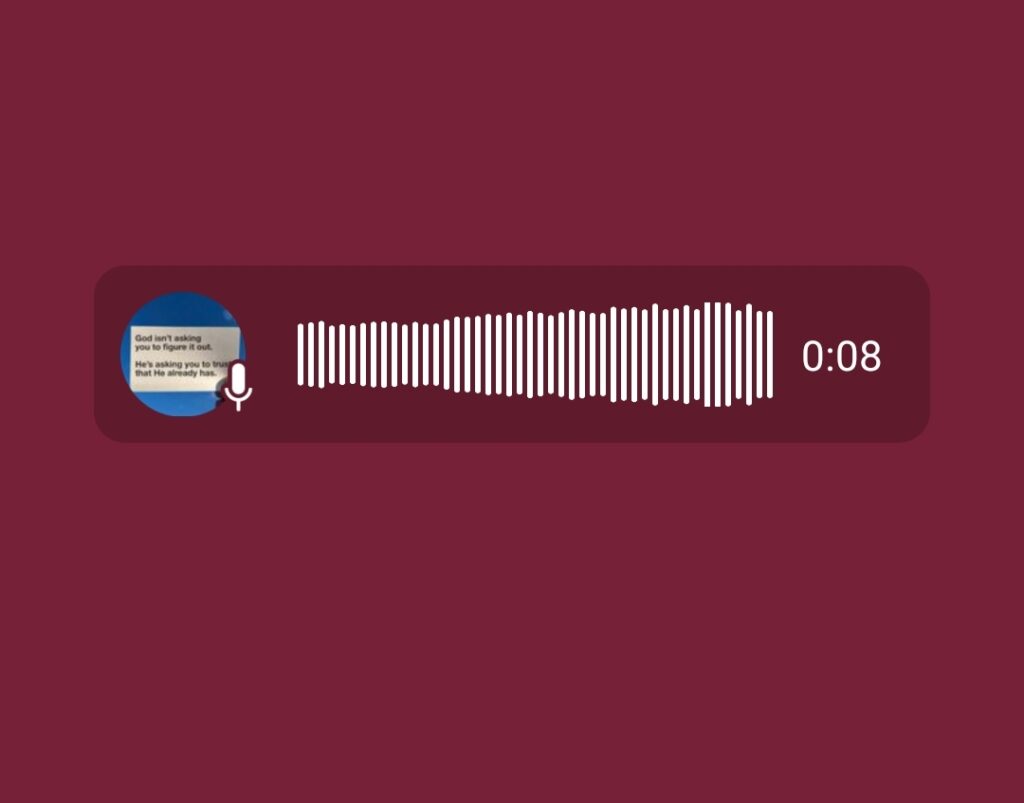You probably took a new picture and would like to set it as your WhatsApp DP without cropping it so it doesn’t lose quality? Then there is need for you to keep reading as we are going to be finding out how to retain the quality of the picture you intend setting as WhatsApp profile picture.
In this blog post as already stated, we are going to be finding out how to set your WhatsApp DP without cropping it. The reason why cropping pictures is seen as negative is that, in most cases after cropping the picture on WhatsApp, the quality gets reduced thus lowering the pleasantness of the picture.
Requirements For Retaining Your DP Quality On WhatsApp
- A SmartPhone preferably android
- WhatsApp App and the No Crop For WhatsApp Application which can be downloaded from Google Play store
- Your profile picture
How to Set Your WhatsApp Profile Picture Without Cropping It
1. Install and Launch the No Crop App downloaded from the link above.
2. Click on the white space after launching the app to pick an image from your phone gallery.
3. Select the high quality picture from your Phone gallery. The picture should be of high quality.
4. The moment you select the picture, no crop app should resize it with a nice frame.
5. After it resizes the image, you can edit it further by using the buttons at the bottom of the app as shown in the screenshot below.
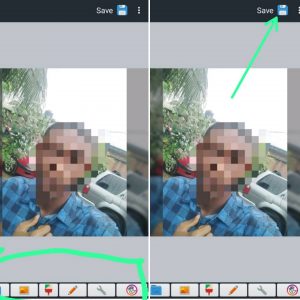
6. When you are done editing the picture, simply click on the Save option at the top right corner.
7. Now open your WhatsApp and click on profile settings and tap on the present profile picture, go to the gallery and select the image resized and modified by the No Crop App and that’s it.
Also Read: How to Send Empty Messages On WhatsApp And Facebook App
If you followed the above instructions, then you will discover that the picture will retain its quality and there won’t be need for cropping.
That’s all for now! Retain your WhatsApp DP quality without having to crop out some parts thus reducing the overall quality.
Enjoy!