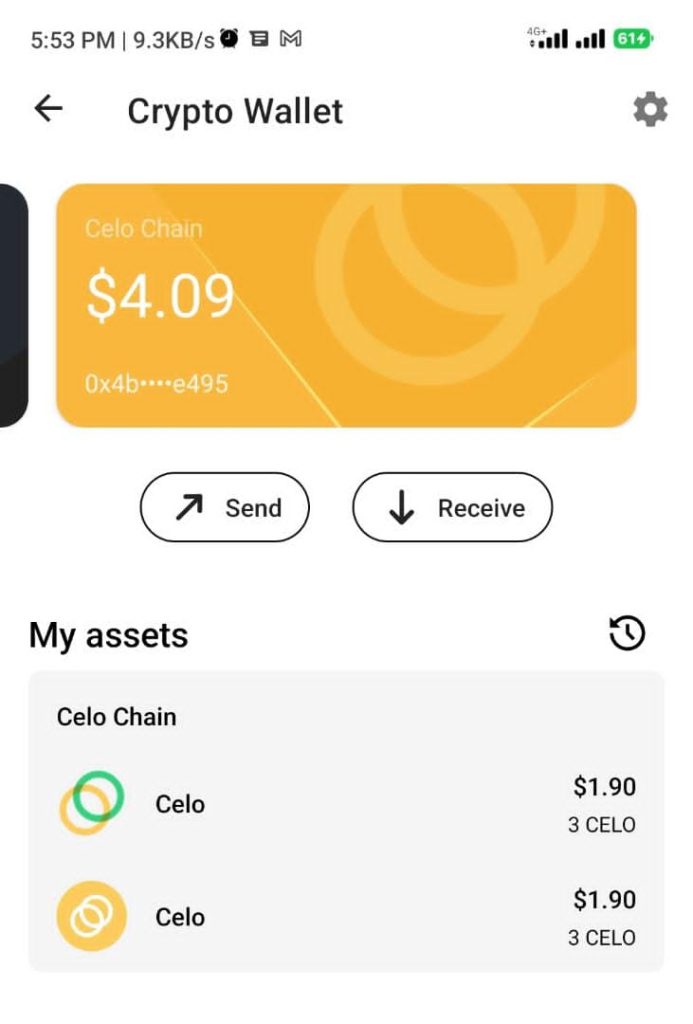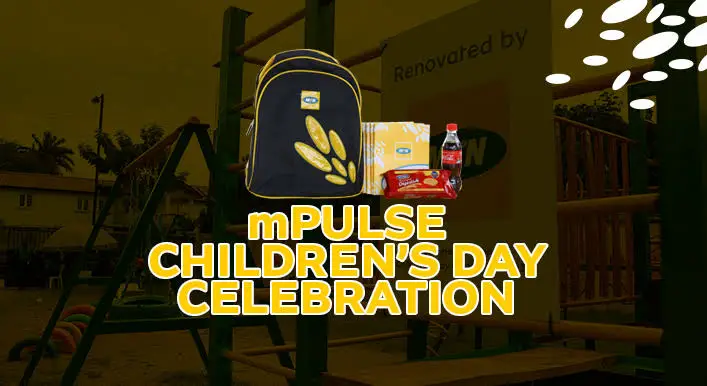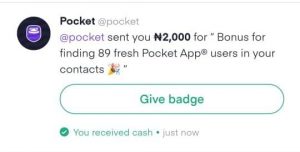
Do you know you can earn upto 10k free of charge on Pocket Application previously known as abeg App simply by finding verified friends on the app. Pocket application was renamed from Abeg after there was a change in the management i.e. after it was acquired by Piggyvest.
They recently introduced a new promotional offer that aims at rewarding users with enough money simply by locating or scanning and finding their friends who are on the platform. This means that, if you have many friends who have verified accounts on Pocket/Abeg application, then you will be rewarded with more money. But before we get down to the main business of today, let’s look at a brief introduction of what the pocket application entails.
Contents
What is Pocket Application?
Pocket is a payment platform where you can make purchases, pay bills and also shop/ sell your products. It is a fully equipped payment platform similar to many other payment application you have used in the past, the only difference is that, you also get to interact with friends on the app and sell your goods.
How to Earn Money On The Pocket Application
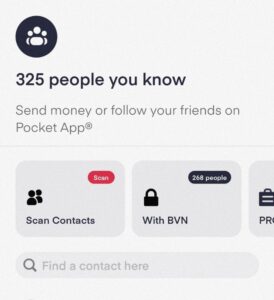
To make things interesting, the platform introduced a system for people to locate their friends/contacts on the platform and get paid some money. If you wish to earn some money, then all you have to do is follow the instructions below;
- Download Pocket Application From either Google Playstore or Apple Store for iOS users.
- After downloading the app, sign in or create an account, this works best if you have an account on the platform before but you can also create a new account and make money.
- Then, you verify your account with BVN and other details and then, click on Find friends, allow the app to access your contacts to locate the verified friends on the application.
- If you have many contacts, then you will also make good money, as the more contacts on the app, the more money for you.
- Scan the contacts and immediately it loads, Pocket will credit you with some money depending on how many contacts you have. My friend had, 600+ contacts on the app and was credited with 6k+.
- Now do the calculation, imagine you have 5,000 verified contacts on the pocket app?
How to Withdraw Your Money From Pocket Application
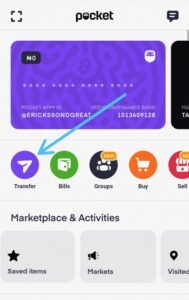
To withdraw your money from Pocket app after being credited, all you have to do is click on Transfer as shown in the screenshot above, and enter the amount plus your account details. Then the money will land in your bank account immediately!
Also Read: How to Get Free 500 Naira From NowNow Application
How to Accumulate More Money On Pocket Application
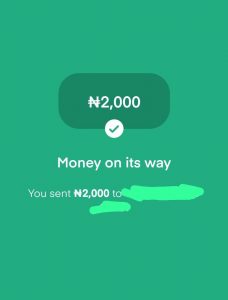
You know the most interesting aspect, you can always scan contacts to earn more money on Pocket. Open the app every two days and scan contacts to get more money as long as you have gotten more contacts who are pocket app users.
Now to the question of how to get fresh contacts, below are some fresh VCF files you can import to get more cash after scanning contacts. Ever since I shared the update, I’ve been getting requests from my members to create a group for the app. So click on the Vcf files, select the Google account to store the contacts and then scan the pocket app again after two days.
If after two days, there is no button to scan contacts, just wipe App data and cache and login again.
How to Bypass Device is In use Error or Invalid Device Data Error On Pocket App
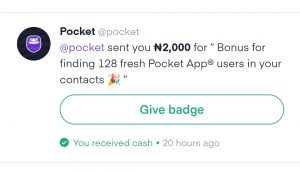
There is a little hack that can be utilised if you want to bypass the ‘Device is in use‘ and ‘Invalid Device Data Error‘. These are common error messages people get when they try to scan contacts on the pocket app, but you can now bypass it; though the procedure doesn’t work for everyone.
Simply open the App Cloner Pro posted on this blog some weeks ago and clone the Pocket App. I trust most of us are aware of how to use the App Cloner, so use it to clone the Pocket app. After cloning it, just wipe the application data of the main app on your phone and login to your account on the cloned version.
It will ask you to grant the new pocket app all the necessary access such as access to your contacts, device location etcetera etcetera. Make sure you do so and then try scanning contacts again. The Device is already in use error should not show up again. I did it first hand and it worked, some of my members also did the same and it worked for them.
That’s how to earn money as much as 10k and even more from pocket application! It has been running for sometime but I discovered it’s still working and decided to put it out for my viewers to enjoy! Rush it and endeavour to join our telegram channel and WhatsApp group. Thanks.