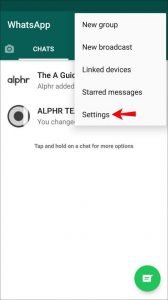
Do you know that there is a way you can prevent contacts from adding you to WhatsApp groups? Currently, one can easily prevent random users from adding him or her to WhatsApp groups and also some contacts but many don’t know that you can also stop everyone entirely from adding you to unknown groups without permission.
Privacy is super important in today’s world and WhatsApp has shown us in her many years of operation that it values privacy. Starting from introduction of end-to-end encryption, to introduction of view once kind of images to ability to delete sent messages and then finally to ability to stop people from adding you to random WhatsApp groups.
In this article, I am going to be walking us through on how to prevent even your WhatsApp contacts from adding you to groups you know nothing about. Let’s get started.
Why Should You Prevent Users From Adding You to Unknown WhatsApp Groups?
This feature is important for so many reasons, one of which has to do with the issue of privacy. Imagine waking up one day to see that you have been added to groups you know nothing about by some random WhatsApp user. That’s intrusion of someone’s privacy and one of the things WhatsApp frowns against.
Secondly, you can be scammed in some WhatsApp groups. Scammers are everywhere, lurking around looking for who to devour, so there is need for you to prevent any strange activity on your WhatsApp account be it from contacts or even random users.
How to Stop Your Contacts From Adding You to Groups
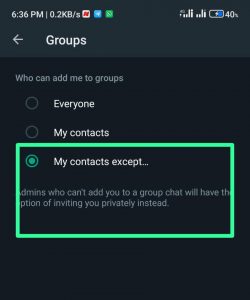
1. Open your WhatsApp, click on the normal three dots at the top right corner, then on settings, select Account privacy and scroll down to groups. Many of us already know how to set this up, so no need overemphasizing.
2. Click on the Groups and then instead of just selecting ‘Contacts‘ select ‘Contacts Except‘, then you select mark all contacts by clicking on the icon at the top right corner. Check screenshot below
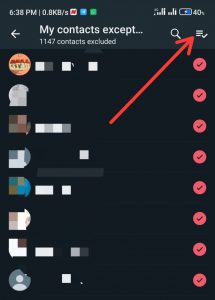
Clicking on that icon, means that all your contacts wouldn’t be able to just add you to any group without permission. If any of them attempts, a one time invitation will be sent to your private messages first with you having the sole discretion to either accept or reject.
Also Read: How to Receive Calls On A Separate Phone Line If You Device is Low
Thanks, share and endeavour to join our WhatsApp and telegram channel.


