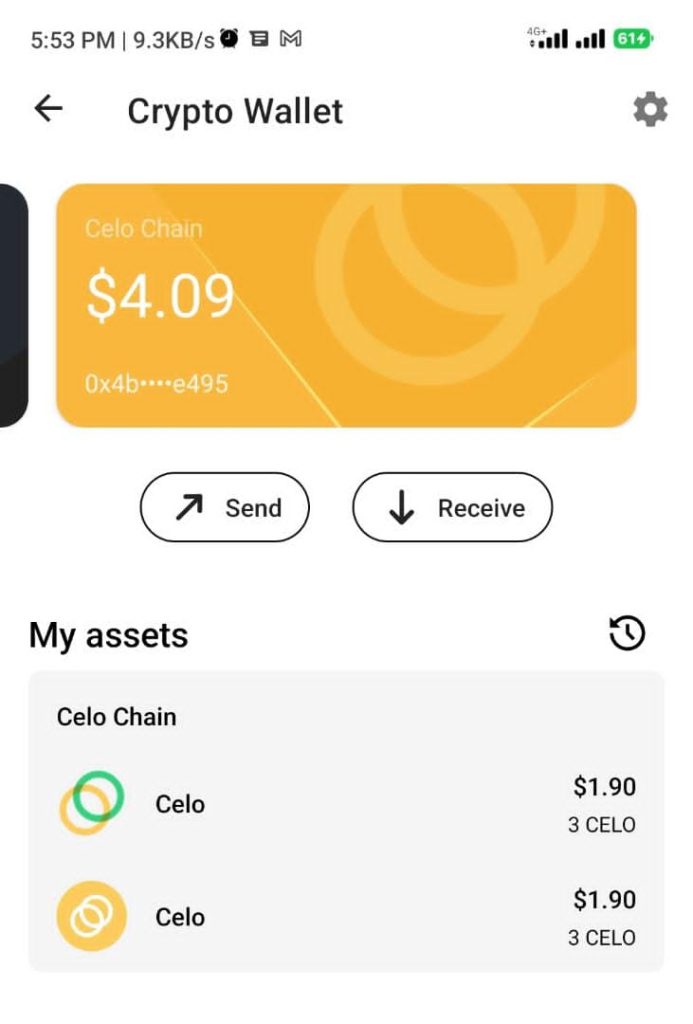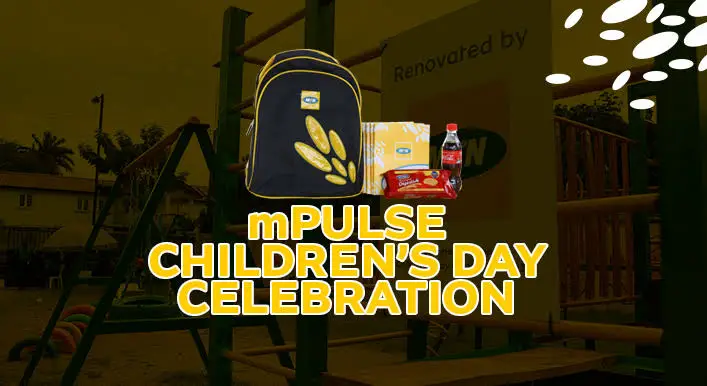Here comes the full details about flip Referral program and how you can earn up to $50 for free on the flip app. Flip is a non-custodial crypto wallet that allows you send, buy and sell bitcoin, dogecoin and dingocoin on the go with just the phone number of the recipient you wish to send money to.
Recently they announced a referral campaign that rewards both the referrer and the new user being referred. Initially flip was giving users free $1 for each referral and $0.50 worth of dingocoin as a welcome bonus. But it seems the money used to kickstart the campaign has reduced thus the reduction in bonus from $1 to $0.25 per referral.
In this article, we will be having a look at two important areas; one of which is how to get the free $0.25 bonus in the ongoing flip Referral program and how to withdraw the bonus gotten. You know, not all exchanges accept dingo coin, so some users are oblivious of what to do with the reward gotten from flip; we will be solving that problem in this article at once. So feel free to tag it a case of using one stone to shoot two birds.
Contents
Features of Flip App
- You can fund wallets from the flip app using a credit card.
- Flip works with bitcoin, dogecoin and dingocoin.
- The flip app is free of charge, only Blockchain transfer fees will apply.
- You can send coins to all cell phone numbers including phones without the flip app installed. In this case, the receiver will be notified via SMS that you have sent them coins with a link to download the app in order to access the coins sent to them.
How Does Flip Referral Program work and How to Participate
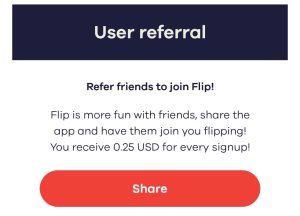
I believe I have treated some important questions about how the flip Referral program works, what’s left is how to participate in order to earn $0.25 per referral.
If you wish to participate in the flip Referral program, then you have to Download Flip App and sign up.
After signing up, click on your profile you will see the option to see the private keys, copy the first one which is the flip keys because without it, if you are logged out or mistakenly wipe application data, you won’t be able to log back in.
So copy your flip keys and save in an important place. Then click on User referral, there you will see the campaign information, tap on share to get your referral link and start distributing to friends and family members.
For each person who completes sign up with your flip app referral link, you get rewarded with free $0.25 worth of dingo coin which can be withdrawn immediately.
The new user(s) you refer will also be rewarded with free $0.25 for registering with a referral link. Please encourage your referrals to copy out their private keys as well to avoid losing their funds. Like I stated earlier, flip is a non-custodial wallet.
That’s basically how to participate in the flip referral campaign but then, when you receive the dingocoin, what are you going to do with it? I know you’re probably tired of my stories, so I’ll try as much as possible to make this brief.
How to Withdraw Dingocoin From Flip App
If you want to withdraw the flip rewards from the app to another exchange in order to swap and get your funds in local currency, simply download Lbank.
Step 1 – Download Lbank from Google Play Store or App Store.

Step 2 – Create an account, you can make it easy by signing up with your Google account. After signing up, click on the top left corner, tap on verification. Then submit your government issued iD.
Voter’s card, NIN Slip, Premium NIN card, international passport etc can go. Submit it and also enter the id number.
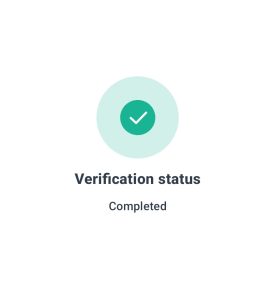
When you’re done with this, you will be asked to record your face. Follow the prompts to get this done and then wait for verification.
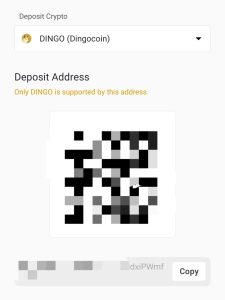
Immediately you’re verified, click on wallet > deposit> search for Dingocoin, then copy the address.
Head to the Flip App and click on Flip, select address and paste the dingocoin address you got from Lbank.
Before you transfer to Lbank, ensure you leave at least 15 dingocoin in your flip wallet while transferring, this is for Blockchain charges. No matter the amount you’re transferring, leave at least 15 dingo coin and move the rest.

The money will land in 2-3 hours then you convert to USDT/Tron and withdraw from lbank for less charges.
However, if you don’t want to pass through the stress; although it isn’t stressful, you can sell the dingocoin to a trusted vendor.
We’ve come to the end of this article. I believe you now know how the flip referral program works and how to withdraw your dingocoin from flip. Enjoy and feel free to join our telegram channel and group for more interesting money making updates.