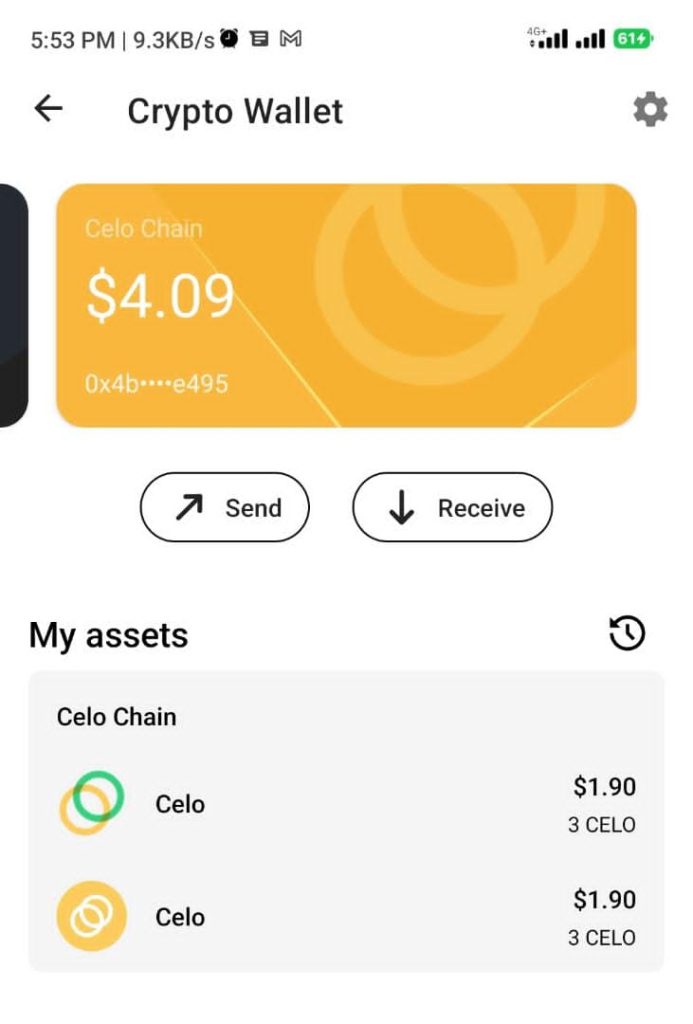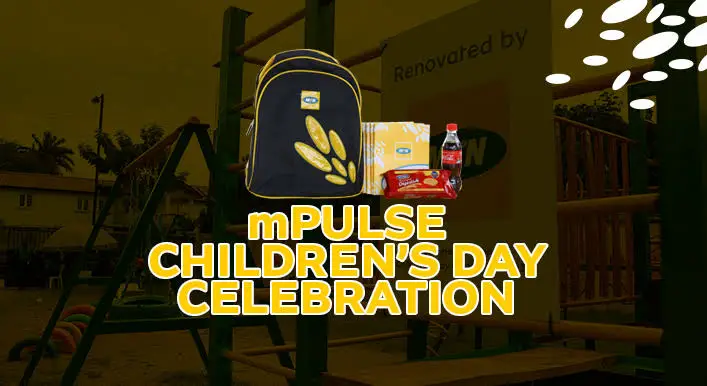Looking for where to redeem your Paravision tremendous visa card without being at risk of scam or even selling at a poor price? Then Goespay is certainly the way to go. Some days ago, I shared an update concerning how to trade gift cards both physical and digital but today, I am going to share how to sell your Visa cards, crypto and gift cards easily on Goespay.
Contents
What Is Goespay?
Goespay.io is the payment processor of Goes Industries Sarl. that provides users with an easy, efficient and reliable means of trading their Visa cards, crypto currency and visa cards without having to stress so much. All it takes is creating an account on Goespay and then verifying your account before you start selling and trading on the website.
How to Redeem Paravision Tremendous Card On Goespay
1. Simply login to the official website of Goespay.io and click on Get Started, create account, then fill your information. Make sure you input the right details because you would be required to do KYC.

2. To complete KYC, you will need the plastic National ID card and a ‘Goespay‘ write-up on a piece of paper alongside date.
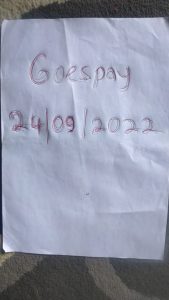
The KYC must be completed as soon as you are done registering and logged into your account before you can commence trading your digital cards. The verification usually takes less than 24 hours, so make sure you complete KYC immediately you login.

Once you get verified, click on View wallet, and then make a deposit. Currently 625 XOF is equivalent to $1. XOF is the website’s currency, so whatever you are depositing will be used to acquire the XOF. If 625 XOF is equivalent to $1, just do the calculation and enter the number of XOF it should be if you have $7 or $10 tremendous card including 3.6% charge.

Click on Make A Deposit after inputting the number of XOF you want to deposit and then proceed to the next page to fill in visa card details and click on PAYEER MAINTENANT Use the details on the tremendous card gotten from Paravision or any other visa card to deposit.
After depositing, the number of XOF will reflect on your account and then you now move towards purchasing any Cryptocurrency of your choice with the money deposited.
How to Withdraw Your Funds From Goespay.io
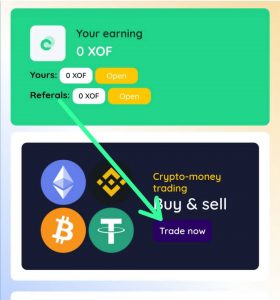
You can withdraw the funds on goespay by using it to purchase any of the crypto currencies such as USDT, Bitcoin, Tron and the likes. The conversion rate for XOF to Cryptocurrency is 699 XOF, so you’ll have some losses but it’s still worth it considering the fact that you will literally be exchanging the visa card at black market rate.

Simply go click on the Trade now button on the home page and select any of the crypto currencies you want and enter the amount, plus your crypto wallet address and buy. The withdrawal will arrive in your crypto wallet in less than 10 minutes.
Also Read: How to Trade Your Gift cards Easily on Cardvest Application
That’s all! If you have Paravision tremendous card, you just have to follow simple steps to exchange it to crypto on goespay. The best thing is that, you get to enjoy black market rates.
Enjoy and endeavour to join our WhatsApp group and telegram channels for more updates. Thanks.